Comparing: SanDisk Cruzer Blade 32GB vs DDR4 SODIMM 3200MHz [Disk]
In this comparison, we analyze two Disks: SanDisk Cruzer Blade 32GB and DDR4 SODIMM 3200MHz [Disk], using synthetic benchmark tests to evaluate their overall performance. This side-by-side comparison helps users understand which hardware delivers better value, speed, and efficiency based on standardized testing. Whether you're building a new system or upgrading an existing one, this benchmark-driven evaluation offers valuable insights to guide your decision.
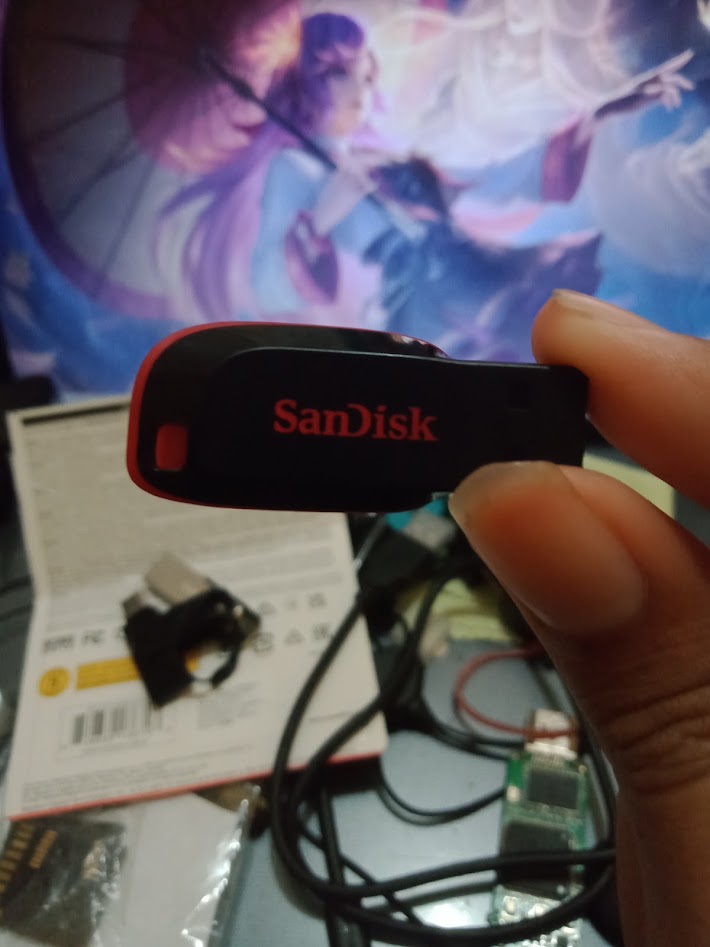
SanDisk Cruzer Blade 32GB
| Type: | Disks |
|---|---|
| Model: | Cruzer Blade 32GB |
| Capacity: | 32GB |
| Interface: | USB 2.0 |

DDR4 SODIMM 3200MHz [Disk]
| Type: | Disks |
|---|---|
| Model: | DDR4 SODIMM 3200MHz [Disk] |
| Capacity: | 2 GB |
| Interface: | DDR4 |
Specification Comparison Table
| Specification | SanDisk Cruzer Blade 32GB | DDR4 SODIMM 3200MHz [Disk] |
|---|---|---|
| Brand | SanDisk | - |
| Format | USB FlashDrive | RAM Disk |
| Capacity | 32GB | 2 GB |
| Interface | USB 2.0 | DDR4 |
Submission Comparison Table
| Benchmark Software | SanDisk Cruzer Blade 32GB | DDR4 SODIMM 3200MHz [Disk] |
|---|---|---|
| ATTO Disk Benchmark - 64M |
Read: 25.10 MB/s Write: 10.65 MB/s |
Read: 5740.00 MB/s Write: 6020.00 MB/s |
| Cross Platform Disk Test |
Read: 27.05 MB/s Write: 11.01 MB/s |
Read: 4070.00 MB/s Write: 1690.00 MB/s |
| CrystalDiskMark |
Read: 26.99 MB/s Write: 20.71 MB/s |
Read: 7844.91 MB/s Write: 12726.74 MB/s |
About Hardware SanDisk Cruzer Blade 32GB
The SanDisk Cruzer Blade 32GB is a USB 2.0 flash drive with a minimalist and lightweight design. With a 32GB capacity, it's enough to store a moderate amount of documents, music, photos and videos.
Although its transfer speed is not as fast as USB 3.0, it remains a popular choice due to its reliability and affordable price.
Sunday, 22 May 2022 04:01:08 | Update: 1 month ago
About Hardware DDR4 SODIMM 3200MHz [Disk]
DDR4 SODIMM 3200MHz is a DDR4 SODIMM RAM module with a speed of 3200MHz, offering increased bandwidth and power efficiency over DDR3. It is commonly used in modern laptops to improve multitasking performance and heavy applications.
In this case, this RAM is configured as a RAMDisk, which means that part of the RAM capacity is allocated as high-speed temporary storage. With a RAMDisk, files can be accessed faster than using an SSD, making it an ideal solution for data caching or temporary file processing that requires extreme speed. In this experiment, the RAMDisk is used for data storage and speed testing only.
Friday, 06 August 2021 04:34:19 | Update: 1 month ago
