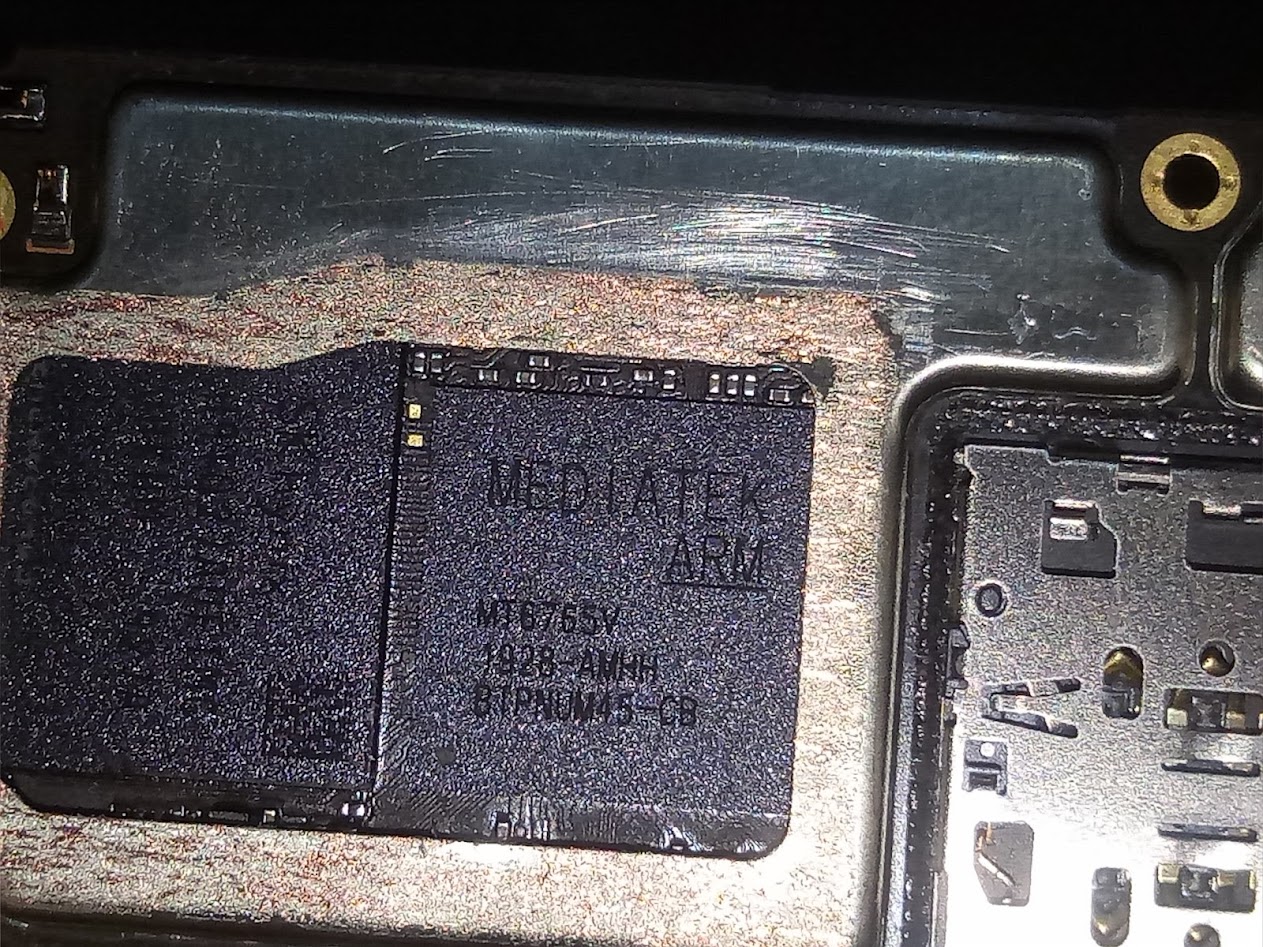Compare Videocards (Graphics Cards)
Find the best GPUs by comparing performance and efficiency.
Select the first hardware from the 'Select Hardware 1' dropdown, then scroll down to the 'Select Hardware 2' dropdown and choose the second hardware. Once both hardware are selected, a 'Compare Now' button will appear in the 'Ready to Compare?' section.
Comparison Recommendation
Not sure what to compare? Here are some random comparisons between:
Compare Hardware: Find the Best for Your Needs
Choosing the best hardware is often not an easy task. In an era where choices are growing, and technical specifications are becoming more complex, HWPure.com is here to help you make a decision based on data - not just advertising. This Compare page allows you to compare different hardware side-by-side, allowing you to determine which one best suits your needs, budget, and expectations.
What are CPU, GPU, and Other Types of Hardware?
Before comparing, it is important to briefly understand what types of hardware are available on this page:
- CPU (Central Processing Unit) - The brain of a computer or smartphone. The CPU is responsible for executing the commands and logic of each application. The faster the CPU, the more responsive your system will be.
- GPU (Graphics Processing Unit) - A unit specifically designed to process graphics and visuals. GPUs are essential in gaming, graphic design, and video rendering.
- Storage - Such as SSD, HDD, MicroSD, and UFS. Affects the read-write speed of data which greatly affects the application loading time or system boot.
- RAM (Memory) - Temporary memory that stores data of running apps. Large and fast RAM helps multitasking more smoothly.
- Smartphone SoC (System on Chip) - A combination of CPU, GPU, and other components in one chip, usually used in phones and tablets. SoC performance determines the overall speed of your phone.
How to Perform Hardware Comparison on HWPure.com
Doing a hardware comparison on HWPure.com is easy and intuitive. Here are the steps:
1. Select Hardware Type
Use the dropdown above to select the hardware type you want to compare, such as CPU, GPU, or Storage.
2. Select Hardware to Compare
After selecting the hardware type, you can start adding items to the comparison list. Simply type the name of the hardware you want to compare, then click to Compare it.
3. View Comparison Results
HWPure.com will display the comparison data in a table format - including benchmark score, number of cores, and clock speed depending on the hardware type
4. Analyze and Make Your Choice
Use the data to decide which hardware is the best fit. Do you need high performance for heavy duty tasks? Or is it power efficiency for a small, power-saving system?
Transparent and Independent Benchmark Data
Every score and data used comes from real test results using popular benchmark applications like PassMark, Geekbench, Antutu, 3DMark and more. We aggregate and display the information objectively - without any sponsorship or brand push. You can be sure that comparisons on HWPure.com are made based on numbers, not ads and sponsor.
Compare, Evaluate, and Make Smart Decisions
This feature is not just a comparison tool, but a guide to choosing the hardware that really suits your needs. Whether you're a gamer, content creator, IT professional, or a casual user who wants to optimize their system - you're in the right place.